Embracing the Robocalypse: A Quick Intro to Remote Teaching and Learning
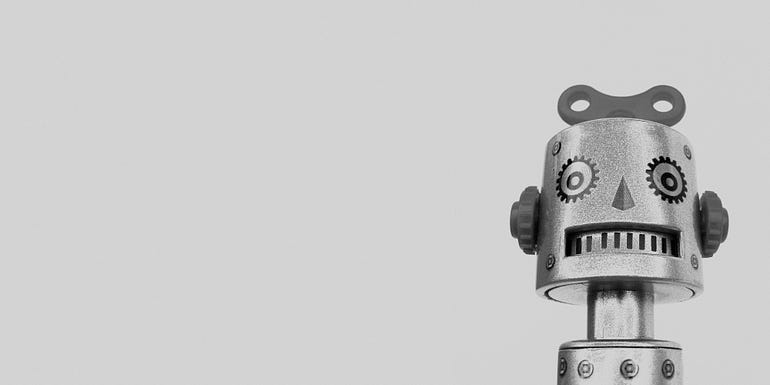
In less than a week, millions of teachers across the world have been suddenly thrown into the deep end of online learning and remote classrooms. Some of you Olympic swimmers were more prepared for this than others — maybe your classroom was already flipped or blended. Others, perhaps even self-professed as borderline Luddites, have been adamantly resisting the Robocalypse in education (I don’t blame you — there’s some ickiness in all that screen time), but now you’re really flailing. I can sense the panic from here, despite all our social distancing. But I’m also sensing, in our beautiful community of teachers and educators, an overwhelming spirit of hope and offers for collaboration.
Thus, I am putting together this list of tips for how to get started transitioning your school and classrooms to remote learning.
1.Don’t Panic
In a more ideal world, you’d be given a week to plan and collaborate how to transition all your lessons online while your students took a week off school. Then your students would have an additional week to learn the new software, digital etiquette, and remote learning expectations. Then the next week, you’d really start the teaching with a robust system in place.
If it is not too late to convince your administration to allow this, start the petition. Honestly, things will go much more smoothly if you take the time to set this up right from the beginning. If you set up something sloppy that overwhelms and frustrates students, then you’ll be dealing with some long term consequences of distrust and disengagement.
If it is too late, don’t panic. You can build this time for yourself in other ways. Breathe. Find some easy solutions that will work for you for the short term — e.g. a reading assignment, a research project, a video paired with a writing prompt — something simple that students can accomplish while you research and plan how you really want to build your online classroom.
2. Synchronous Learning vs. Asynchronous
I keep hearing stories of schools and districts trying to hold classes according to their same schedules, the only difference being that they are meeting online instead of in person. This is called Synchronous Learning — where you all meet together at the same time, and it works well for brick and mortar learning, where you are also meeting together in the same place. But you are no longer in the same physical space. It’s time to embrace a little asynchronicity.
What could this look like? If a teacher’s lesson plan included giving a lecture on a topic, now the teacher can make a video of this lecture instead, and allow students to watch it on their own time (within a prescribed timeframe) and perhaps submit a quiz or other deliverable for accountability. Teachers can host office hours to meet with students who have questions, or allow students to post questions or discussion items on a classroom forum so that all students can benefit from the response. (This saves you from getting multiple emails on the same topic!) There are a lot of different ways to implement this, but teaching a class to 15 students while five are struggling to figure out why their zoom meeting link isn’t working should not be part of it.
3. STOP. Collaborate and Listen. (LMS vs. other digital resources)
LMS stands for Learning Management System. This is a main platform where you can house all your school’s courses, and where teachers can create, deliver, and track course content and student work. Examples include Blackboard, Canvas, Schoology, Google Classroom, and so on and so on. Within an LMS, there are often options to integrate other digital tools like Quizlet or Khan Academy.
If your school didn’t already have a school wide Learning Management System in place, it is not the time to experiment with different systems according to teacher preference. We all value a certain level of autonomy in our teaching styles, but if you are struggling to learn one system, imagine the student who is trying to learn how to use Canvas for AP History, Quizlet for Spanish, Schoology for Biology, and so on. Time to conform and streamline this as much as possible. But using one main system doesn’t mean all the other digital tools are off the table! Remember that you can integrate resources within the LMS.
Once you have decided which LMS to use, then also do your students the favor of narrowing down the other tools that they need to learn. Set up meetings and talk to teachers across grade levels and departments. What tools are they using? Can that tool be used for this class? Make a list of tools that are being used, group similar tools together, then rochambeau which ones have to be scrapped for the sake of your students’ sanity.
4. Think Outside the Screen
Just because students are learning remotely, doesn’t mean they should be required to be in front of a screen all day. Sure, there are lots of videos and digital quizzes they could do, but the time is ripe for Project Based Learning! Assign books to read, models to build, and allow assignments to be submitted via an uploaded photo of the off-the-screen work.
If students usually make flashcards, there’s no need to make this a digital assignment — just ask for a snap of their index card beauties. For language teachers, get a google phone number, set-up a prompt in the voice mail, and ask students to leave you a message in the target language. If students are with siblings, encourage them to teach each other a specific lesson (docendo discimus, after all) through a puppet show, colorful crafts, or dramatic-impersonations-of-what school-used-to-be, and record a video of their “Sibling School Sessions” to share with the class online. Try to limit the actual screen time to the delivery and submission of an assignment as much as possible.
5. A Helpful List of Digital Tools
…can be found elsewhere… The internet is bursting with enough edtech to fit any fancy right now. I’ll leave that for another listicle or helpful teacher forum. It’s overwhelming enough already, I’m sure. So — my only advice here is to find something that works for you (and for your colleagues! See #3), then go with it. You will survive, nay, thrive in this brave new world soon enough.

[If you’d like more specific words of wisdom, you can try engaging in various social media threads on this topic, but if that’s overwhelming — because there really isn’t just one solution — try contacting a teacher you know is having or has had some success. Paideia has a number of teachers with experience of remote teaching, and is now looking at trying to find ways to share their experiences with other teachers. — Editor.]
Jamel Daugherty is former Latin/French/ESL teacher and certified instructional designer. She is passionate about helping educators implement blended learning responsibly.
Sign up to receive email updates about new articles



Comment
Sign in with